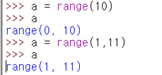출처:이것이 자바다
연산자
3.1 연산자와 연산식
프로그램에서 데이터를 처리하여 결과를 산출하는 것을 연산(Operations)이라고 한다.
연산자(Operator) : 연산에 사용되는 표시나 기호
피연산자(Operand ) : 연산되는 데이터
연산식(expressions) : 연산자와 피연산자를 이용하여 연산의 과정을 기술한 것
예를 들어 다음 연산식에서 +, -, *, ==은 연산자이고 x, y, z 변수는 피연산자이다.

자바 언어에서는 다양한 연산자를 제공하고 있다.이 연산자들은 피연산자를 연산해서 값을 산출하는데, 산출되는 값의 타입은 연산자별로 다르다.
산술연산자
비교연산자
단항, 이항 ,삼항 연산자
단항 연산자 : 부호 연산자와 증가/감소 연산자는 피연산자 하나만을 요구하므로
++x;
이항 연산자 : 그 이외의 연산자는 두개의 피연산자를 요구
x + y;
삼항 연산자 : 조건 연산자는 조건식 A,B와 같이 세 개의 피연산자가 필요함
(sum > 90) ? "A" :"B";
연산식은 반드시 하나의 값을 산출한다.
int result = x+y;
연산식은 다른 연산식의 피연산자 위치에도 올 수 있ㄷ.
boolean result = (x+y) < 5;
3.2 연산의 방향과 우선순위
대부분의 연산자느 왼쪽에서 부터 오른쪽으로 (->) 연산을 시작한다.
100 * 2 / 3 % 5 => 1
하지만 단항 연산자(++, --, ~ , ! ), 부호 연산자(+, -) 대입 연산자 ( =, += , -= , ...) 오른쪽에서 왼쪽 (<-)으로 연산된다.
a = b = c = 5
위 연산식은 c = 5, b= 5, a = 5 순서로 실행된다.
우선순위 정리한 표
괄호()를 사용해서 먼저 처리해야 할 연산식을 묶는 것이 좋다.

만약 var1 + var2먼저 진행하고 싶다면 :

1. 단항, 이항, 삼항 연산자 순으로 우선순위를 가진다.
2. 산술, 비교, 논리, 대입 연산자 순으로 우선순위를 가진다.
3. 단항과 대입 연산자를 제외한 모든 연산의 방향은 왼쪽에서 오른쪽이다(→).
4. 복잡한 연산식에는 괄호()를 사용해서 우선순위를 정해준다
3.3 단항연산자
피연사가 단 하나뿐인 연산자
부호 연산자 (+, - ) , 증감 연산자(++, --) ,논리 부정 연산자 (!) , 비트 반전 연산자 (~)
3.3.1 부호 연산자(+,-)
|
연산식 |
설명 |
|
|
+ |
피연산자 |
피연산자의 부호 유지 |
|
- |
피연산자 |
피연산자의 부호 변경 |
+, -는 산술 연산자이기도 하고 , 부호 연산자이기도 하다.
부호 연산자로 쓰일 때에는 하나의 피연산자만 필요하다.일반적으로 부호 연산자를 다음과 같이 정수 및 실수 리터럴 앞에 붙여 양수 및 음수를 표현한다.
int i1 = +100;
int i2 = -100;
double d1 = +3.14;
double d2 = -10.5;
부호 연산자를 정수 또는 실수 타입 변수 앞에 붙일 수 도 있다.이 경우는 변수를 양수 및 음수로 표현한 것이 아니고 ,변수 값의 부호를 유지하거나 바꾸기 위해 사용된다.
+연산자는 변수 값의 부호를 유지한다.
-연산자는 변수 값의 부호를 양수는 음수로 , 음수는 양수로 바꾼다.
int x = -100;
int result1 = +x; //-100
int result2 = -x; //100
부호 연산자를 사용할 때 주의할 점은 부호 연산자의 산출 타입은 int타입이 된다는 것이다.
short s = 100;
short result = -s;//컴파일 에러 short타입 값을 부호 연산하면 int타입 값으로 바뀐다.
=>
shors s = 100;
int reuslt3 = -s;
부호 연산자
[SignOperatorExample.java] 부호 연산자
public class SignOperatorExample {
public static void main(String[] args) {
int x = -100;
int result1 = +x;
int result2 = -x;
System.out.println("result1=" + result1);
System.out.println("result2=" + result2);
short s = 100;
//short result3 = -s//컴파일 에러
int reuslt3 = -s;
System.out.println("reuslt3=" + reuslt3);
}
}

3.3.2 증감 연산자(++,--)
|
연산식 |
설명 |
|
|
++ |
피연산자 |
다른 연산을 수행하기 전에 피연산자의 값을 1 증가시킴 |
|
-- |
피연산자 |
다른 연산을 수행하기 전에 피연산자의 값을 1 감소시킴 |
|
피연산자 |
++ |
다른 연산을 수행한 후에 피연산자의 값을 1 증가시킴 |
|
피연산자 |
-- |
다른 연산을 수행한 후에 피연산자의 값을 1 감소시킴 |
증감 연산자가 변수 앞에 있으면 우선 변수를 1증가 또는 1감소시킨 후에 다른 연산자와 계산한다.
증감 연산자가 변수 뒤에 있으면 다른 연산자를 먼저 처리한 후 변수를 1증가 또느 1감소시킨다.
int x = 1;
int y = 1;
int result1 = ++x + 10;//12
int reuslt2 = y++ + 10;//11
증감연산자
[IncreaseDecreaseOperatorExample.java] 증감 연산자
public class IncreaseDecreaseOperatorExample {
public static void main(String[] args) {
int x = 10;
int y = 10;
int z;
System.out.println("-------------------------------");
x++;
++x;
System.out.println("x="+x);
System.out.println("-------------------------------");
y--;
--y;
System.out.println("y="+y);
System.out.println("-------------------------------");
z = x++;
System.out.println("z="+z);
System.out.println("x="+x);
System.out.println("-------------------------------");
z = x++;
System.out.println("z="+z);
System.out.println("x="+x);
System.out.println("-------------------------------");
z = ++x + y++;
System.out.println("z="+z);
System.out.println("x="+x);
System.out.println("y="+y);
}
}

++i 와 i = i+1
3.3.3 논리 부정 연산자(!)
boolean 타입에만 사용가능
조건문과 제어문에서 사용되고 두가지 상태 (true/false)를 번갈아가면 변경하는 토글(toggle)기능을 구현할 때도 주로 사용한다.
논리 부정 연산자
[DenyLogicOperatorExample.java] 논리 부정 연산자
public class DenyLogicOperatorExample {
public static void main(String[] args) {
boolean play = true;
System.out.println(play);
play = !play;
System.out.println(play);
play = !play;
System.out.println(play);
}
}

3.3.4 비트 반전 연산자(~)
정수타입( byte, short,int,long)의 피연산자에만 사용되며 , 피연산자를 2진 수로 표현했을 때 비트값은 0을 1로 , 1은 0으로 반전한다. 연산후 , 부호 비트인 치상위 비트를 포함해서 모든 비트가 반전되기 때문에 ,부호가 반대인 새로운 값이 산출된다.
피연산자는 연산을 수행하기 전에 int타입으로 변환되고 , 비트 반전이 일어난다.
byte v1 =10;
byte v2 = ~v1;//컴파일 에러
=>
byte v1 =10;
int = ~v1;
비트 반전 연산자의 결과를 이용하면 부호가 반대인 정수를 구할 수 도 있다.
byte v1 = 10;
int v2 = ~v1 + 1;//-10이 v2에 저장
자바는 정수값을 총 32비트의 이진 문자열로 리턴하는 Integer.toBinaryString()메소드를 제공한다.
String v1BinaryString = Integer.toBinaryString(10);
리턴하는 str의 문자수를 조사해서 32보다 작으면 앞에 0을 붙이도록 한 것이다.
public static String toBinaryString(int value) {
String str = Integer.toBinaryString(value);
while(str.length() < 32) {
str = "0" + str;
}
return str;
}
비트 반전 연산자
[BitReverseOperatorExample.java] 비트 반전 연산자
public class BitReverseOperatorExample {
public static void main(String[] args) {
int v1 = 10;
int v2 = ~v1;
int v3 = ~v1 + 1;
System.out.println(toBinaryString(v1) + "(십진수 : " + v1 +")");
System.out.println(toBinaryString(v2) + "(십진수 : " + v2 +")");
System.out.println(toBinaryString(v3) + "(십진수 : " + v3 +")");
System.out.println();
int v4 = -10;
int v5 = ~v4;
int v6 = ~v4 + 1;
System.out.println(toBinaryString(v4) + "(십진수 : " + v4 +")");
System.out.println(toBinaryString(v5) + "(십진수 : " + v5 +")");
System.out.println(toBinaryString(v6) + "(십진수 : " + v6 +")");
}
public static String toBinaryString(int value) {
String str = Integer.toBinaryString(value);
while(str.length() < 32) {
str = "0" + str;
}
return str;
}
}

3.4 이항 연산자
피연산자가 2개인 연산자
- 종류
• 산술 연산자: +, -, *, /, %
• 문자열 연결 연산자: +
• 대입 연산자: =, +=, -=, *=, /=, %=, &=, ^=, |=, <<=, >>=, >>>=
• 비교 연산자: <, <=, >, >=, ==, !=
• 논리 연산자: &&, ||, &, |, ^, !
• 비트 논리 연산자: &, |, ^
• 비트 이동 연산자: <<, >>, >>>
3.4.1 산술 연산자(+, -, *, /, %)
이 산술 연산자는 boolean타입을 제외한 모든 기본 타입에 사용할 수 있다.
산술 연산자의 특징은 피연산자들의 타입이 동일하지 않을 경우 다음과 같은 규칙을 사용해서 피연산자들의 타입을 일치시킨 후 연산을 수행한다.
1)피연산자들이 모두 정수 타입이고 ,int 타입(4byte) 보다 크기가 작은 타입일 경우 모두 int타입으로 변환후 , 연산을 수행한다. 따라서 연산의 산출 타입은 int이다.
byte + byte -> int + int = int
2)피연산들이 모두 정수 타입이고 ,long타입이 있을 경우 모두 long타입으로 변환후 , 연산을 수행한다. 따라서 연산의 산출 타입은 long이다.
int + long -> long + long = long
3)피연산자 중 실수 타입(float타입, double타입) 이 있을 경우 , 크기가 큰 실수 타입으로 변환 후 ,연산을 수행한다. 따라서 연산의 산출 타입은 실수 타입이다.
int + double -> double + double = double
long타입을 제외한 정수의 산술 연산은 무조건 int타입으로 변환 후 연산을 수행하고 ,산출 타입이 int이기 때문에 int타입 변수에 산출값을 대입해야 한다.
byte byte1 =1;
byte byte2 = 1;
byte byte3 = byte1 + byte2; //컴파일 오류
======>수정
int byte3 = byte1+byte2;
이유는 자바 가상 기계(JVM)가 기본적으로 32비트 단위로 계산하기 때문이다.
int int1 = 10;
int int2 = 4;
int result2 = int1/ int2; //2
double result3 = int1 /int2; //2.0
double 타입으로 강제 타입 변환(캐스팅)한 후 산술 연산을 하면 된다.
double result3 = (int* 1.0)/ int2;
double result3 = (double) int1/int2;
double reuslt3 = int1/ (double) int2;
산술 연산자
[ArithmeticOperatorExample.java] 산술 연산자
public class ArithmeticOperatorExample {
public static void main(String[] args) {
int v1 = 5;
int v2 = 2;
int result1 = v1+v2;
System.out.println("result1="+result1);
int result2 = v1-v2;
System.out.println("result2="+result2);
int result3 = v1*v2;
System.out.println("result3="+result3);
int result4 = v1/v2;
System.out.println("result4="+result4);
int result5 = v1%v2;
System.out.println("result5="+result5);
double result6 = (double)v1/v2;
System.out.println("result6="+result6);
}
}

char타입 ->int타입이다.
char타입 연산
[CharOperatorExample.java] char 타입 연산
public class CharOperatorExample {
public static void main(String[] args) {
char c1 = 'A'+1;
char c2 = 'A';
//char c3 c2 +1;//컴파일 에러
System.out.println("c1:"+c1);
System.out.println("c2:"+c2);
}
}

리터럴 간의 연산은 타입 변환 없이 해당 타입으로 계산
char c1 = 'A'+1;
//int타입으로 변환
char c2 = 'A';
char c3 c2 +1;//컴파일 에러
=>
char c3 = (char)(c2+1);
올바른 계산을 위해 값을 미리 검정해야 하고 ,정확한 계산을 위해 실수 타입을 피해야 하며 , 특수값 처리에 신경 써야 한다.
=>오버플로우 탐지
산술 타입으로 표현할 수 없는 값이 산출되었을 경우 ,오버플로우가 발생하고 쓰게기값(엉뚱한 값)을 얻을 수 있기 때문이다.
[ OverflowExample.java]오버플로우
public class OverflowExample {
public static void main(String[] args) {
int x = 1000000;
int y = 1000000;
int z = x * y;
System.out.println(z);
}
}

컴파일 에러는 발생하지 않지만 ,변수 z에서는 올바른 값이 저장되지 않는다.
[ OverflowExample.java ]오버플로우 해결
public class OverflowExample {
public static void main(String[] args) {
//int x = 1000000;
//int y = 1000000;
//int z = x * y;
//System.out.println(z);
long x = 1000000;
long y = 1000000;
long z = x * y;
System.out.println(z);
}
}

[CheckOverflowExample.java]산술 연산 전에 오버플로우를 탐지 : 메소드로 오버플로우 확인
public class CheckOverflowExample {
public static void main(String[] args) {
try {
int result = safeAdd(2000000000,2000000000);
System.out.println(result);
}catch(ArithmeticException e) {
System.out.println("오버플로우가 발생하여 정확하게 계산할 수 없음");
}
}
public static int safeAdd(int left, int right) {
if((right > 0)) {
if(left > (Integer.MAX_VALUE - right)) {
throw new ArithmeticException("오버플로우 발생");
}
}else {
if(left < (Integer.MIN_VALUE - right)) {
throw new ArithmeticException("오버플로우 발생");
}
}
return left + right;
}
}

=>정확한 계산은 정수 사용
부동소수점(실수) 타입을 사용하지 않는 것이 좋다.
[ AccuracyExample1.java]정확하게 계산할 때에는 부동소수점 타입을 사용하지 않는다.
public class AccuracyExample1 {
public static void main(String[] args) {
int apple = 1;
double pieceUnit = 0.1;
int number = 7;
double result = apple - number *pieceUnit;
System.out.println("사과 한개에서 ");
System.out.println("0.7 조각을 빼면, ");
System.out.println(result + "조각이 남는다.");
}
}

근사치로 처리 하기 때문이다.
[AccuracyExample2.java]정확하게 계산할 때에는 부동소수점 타입을 사용하지 않는다.
public class AccuracyExample2 {
public static void main(String[] args) {
int apple = 1;
int totalPieces = apple * 10;
int number = 7;
int temp = totalPieces - number;
double result = temp / 10.0;
System.out.println("사과 한개에서 ");
System.out.println("0.7 조각을 빼면, ");
System.out.println(result + "조각이 남는다.");
}
}

=>NaN과 Infinity연산
/ 또는 % 연산자를 사용할 떄도 주의 할 점 이 있다.
5 / 0 ->ArighmeticException예외 발생
5 % 0 ->ArighmeticException예외 발생
예외처리 를 하는게 좋다.
try{
//int z = x /y ;
int z = x % y ;
System.out.println("z:" + z);
}catch(AirthmeticException e){
System.out.println("0으로 나누면 안됨");
}
실수 타입은 0.0 또는 0.0f 로 나누면 AirthmeticException이 발생하지 않고 , /연산의 결과는 Infinity(무한대) 값을 가지며 , %연산의 결과는 NaN(Not a Number) 을 가진다.
5 / 0.0 ->Infinity
5 % 0.0 ->NaN
Infinity + 2 -> Infinity
NaN + 2 -> NaN
/와 %연산의 결과가 Infinity또는 NaN인지 확인하려면 Double.isInfinite()와 Double.isNaN() 메소드를 이용하면 됩니다.
[ InfinityAndNaNCheckExample.java] Infinity와 NaN
public class InfinityAndNaNCheckExample {
public static void main(String[] args) {
int x = 5;
double y = 0.0;
double z = x / y;
//double z = x % y;
System.out.println(Double.isInfinite(z));
System.out.println(Double.isNaN(z));
System.out.println(z + 2); //문제가 되는 코드
}
}

if(Double.isInfinite(z) || Double.isNaN(z) ){
System.out.println("값 산출 불가");
}else{
System.out.println(z + 2);
}
=>입력값의 NaN 검사
부동소수점(실수)을 입력받을 때는 반드시 NaN 검사를 해야 한다.
[ InputDataCheckNaNExample1.java] "NaN" 문자열의 문제점
public class InputDataCheckNaNExample1 {
public static void main(String[] args) {
String userInput = "NaN";
double val = Double.valueOf(userInput);
double currenBalance = 10000.0;
currenBalance += val;
System.out.println(currenBalance);
}
}

[ InputDataCheckNaNExample2.java] "NaN"을 체크하고 연산 수행
public class InputDataCheckNaNExample2 {
public static void main(String[] args) {
String userInput = "NaN";
double val = Double.valueOf(userInput);
double currenBalance = 10000.0;
if(Double.isNaN(val)) {
System.out.println("NaN이 입력되어 처리할 수 없음.");
val = 0.0;
}
currenBalance += val;
System.out.println(currenBalance);
}
}

3.4.2 문자열 연결 연산자(+)
문자열 연결 연산자인 +는 문자열을 서로 결합하는 연산자이다.
String str1 = "JDK" + 6.0;
String str2 = str1 + "특징";
왼쪽에서 부터 오른쪽으로 연산이 진행된다.
"JDK" + 3 + 3.0;
3 + 3.0 +"JDK";
[ StringConcatExample.java]문자열 연결 연산자
public class StringConcatExample {
public static void main(String[] args) {
String str1 = "JDK" + 6.0;
String str2 = str1 + "특징";
System.out.println(str2);
String str3 = "JDK" + 3 + 3.0;
String str4 = 3 + 3.0 +"JDK";
System.out.println(str3);
System.out.println(str4);
}
}

3.4.3 비교연산자(<.<=,>,>=, == . !=)
boolean타입인 true/flase를 산출한다.
대소(<, <=, >, >=) 또는 동등(==, !=) 비교해 boolean 타입인 true/false 산출
- 동등 비교 연산자는 모든 타입에 사용
- 크기 비교 연산자는 boolean 타입 제외한 모든 기본 타입에 사용
- 흐름 제어문인 조건문(if), 반복문(for, while)에서 주로 이용
• 실행 흐름을 제어할 때 사용
만약 피연산자가 char타입이면 유니코드 값으로 비교 연산을 수행한다.
('A' < 'B') ----------> (65 < 66)
[CompareOperatorExample1.java]비교 연산자
public class CompareOperatorExample1 {
public static void main(String[] args) {
int num1 = 10;
int num2 = 10;
boolean result1 = (num1 == num2);
boolean result2 = (num1 != num2);
boolean result3 = (num1 <= num2);
System.out.println("result1=" + result1);
System.out.println("result2=" + result2);
System.out.println("result3=" + result3);
char char1 = 'A';
char char2 = 'B';
boolean result4 = (char1 < char2);
System.out.println("result4=" + result4);
}
}

비교 연산자에서도 연산을 수행하기 전에 타입 변환을 통해 피연산자의 타입을 일치시킨다.
'A' == 65 ->true
3 == 3.0 ->true
그러나 한가지 예외가 있다.
0.1 == 0.1f ->false
이유는 이진 포맷의 가수를 이용하는 모든 부동소수점 타입은 0.1을 정확히 표현할 수가 없어서 0.1f는 0.1의 근사값으로 표현
[ CompareOperatorExample2.java] 비교 연산자
public class CompareOperatorExample2 {
public static void main(String[] args) {
int v2 = 1;
double v3 = 1.0;
System.out.println(v2 == v3); //true
double v4 = 0.1;
float v5 = 0.1f;
System.out.println(v4 == v5); //false
System.out.println((float)v4 == v5); //true
System.out.println((int)(v4*10) == (int)(v5*10)); //true
}
}

=>문자열 비교
String타입의 문자열을 비교할 때는 대소 (<, <= , > , >=)연산자를 사용할 수 없고 , 동등(== , != ) 비교 연산자는 사용할 수 있으나 같은지 ,다른지를 비교하는 용도로는 사용되지 않는다.
String strVar1 = "신용권";
String strVar2 = "신용권";
String strVar3 = new String("신용권");
자바는 문자열 리터럴이 동일하다면 동일한 String 객체를 참조하도록 되어 있다. strVar1과 strVar2는 동일한 String객체의 번지값을 가지고 있다. 그러나 strVar2은 객체 생성 연산자인 new로 생성한 새로운 String객체의 번지값을 가지고 있다.
strVar1 == strVar2 ->true
strVar2 == strVar3 ->false
equals()메소드는 원본 문자열과 매개값으로 주어진 비교 문자열이 동일한지 비교한 후 true또는 false를 리턴한다.
boolean result = str1.equals(str2);
아래 것으로 변경=>
strVar1.equals(strVar2)
strVar2.equals(strVar3)
[ StringEqualsExample.java] 문자열 비교
public class StringEqualsExample {
public static void main(String[] args) {
String strVar1 = "신민철";
String strVar2 = "신민철";
String strVar3 = new String("신민철");
System.out.println(strVar1 == strVar2);
System.out.println(strVar1 == strVar3);
System.out.println();
System.out.println(strVar1.equals(strVar2));
System.out.println(strVar1.equals(strVar3));
}
}

3.4.4 논리 연산자 (&&, || , & , |, ^, !)
논리곱(&&), 논리합(||), 배타적 논리합(^) ,논리 부정(!) 연산 수행
피연산자는 boolean 타입만 사용 가능
&& 는 앞의 피연산자가 false라면 뒤의 모든 피연사자를 평가하지 않고 바로 false라는 산출 결과를 낸다.
그러나 &는 두 피연사자 모두를 평가해서 산출 결과를 낸다.
|| 는 앞의 피연산자가 true라면 뒤의 모든 피연사자를 평가하지 않고 바로 true라는 산출 결과를 낸다.
그러나 |는 두 피연사자 모두를 평가해서 산출 결과를 낸다.
[ LogicalOperatorExample.java]논리 연산자
public class LogicalOperatorExample {
public static void main(String[] args) {
int charCode = 'A';
if ((charCode >= 65) & (charCode <= 90)) {
System.out.println("대문자 이군요");
}
if ((charCode >= 97) && (charCode <= 122)) {
System.out.println("소문자 이군요");
}
if (!(charCode < 48) && !(charCode > 57)) {
System.out.println("0~9 숫자 이군요");
}
int value = 6;
if ((value % 2 == 0) | (value % 3 == 0)) {
System.out.println("2 또는 3의 배수 이군요");
}
if ((value % 2 == 0) || (value % 3 == 0)) {
System.out.println("2 또는 3의 배수 이군요");
}
}
}

3.4.5 비트 연산자(&, |, ^, ~, <<, >>, >>>)
비트(bit) 단위로 연산 하므로 0과 1이 피연산자
0과 1로 표현이 가능한 정수 타입만 비트 연산 가능
실수 타입인 float과 double은 비트 연산 불가
- 종류
• 비트 논리 연산자(&, |, ^, ~)
• 비트 이동 연산자(<<, >>, >>>)
=>비트 논리 연산자(&, |, ^, ~)
피 연산자가 boolean타입일 경우 일반 논리 연산자
피연산자가 정수 타입일 경우 비트 논리 연산자로 사용
비트 연산자는 피연산자를 int타입으로 자동 타입 변환 후 연산 수행
45와 25 관련 계산
byte num1 = 45;
byte num2 = 25;
byte result = num1 & num2 ; //컴파일 에러 => int result = num1 & num2;
int로 계산한다
[ BitLogicExample.java ]비트 논리 연산자
public class BitLogicExample {
public static void main(String[] args) {
System.out.println("45 & 25 = " + (45 & 25));
System.out.println("45 | 25 = " + (45 | 25));
System.out.println("45 ^ 25 = " + (45 ^ 25));
System.out.println("~45 = " + (~45));
}
}

=>비트 이동 연산자(<<, >>, >>>)
정수 데이터의 비트를 좌측 또는 우측으로 밀어 이동시키는 연산 수행
좌측 이동 연산자를 이용하여 중수 1을 3비트만큼 왼쪽으로 이동
int result = 1 << 3;
-8을 3비트 만큼 오르쪽으로 이동
int result = -8 >> 3
int result = -8 >>> 3
[ BitShiftExample.java ]비트 이동 연산자
public class BitShiftExample {
public static void main(String[] args) {
System.out.println("1 << 3" + (1 << 3));
System.out.println("-8 >> 3" + (-8 >> 3));
System.out.println("-8 >>> 3" + (-8 >>> 3));
}
}
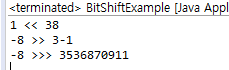
3.4.6 대입 연산자(=, +=, -=, *=, /=, %=, &=, ^=, |=, <<=, >>=, >>>=)
오른쪽 피연산자의 값을 좌측 피연산자인 변수에 저장
모든 연산자들 중 가장 낮은 연산 순위 -> 제일 마지막에 수행
오늘쪽 피연사자는 리터럴 및 변수 ,그리고 다른 연산식이 올 수 있다.
단순히 오른쪽 피 연산자의 값을 변수에 저장하는 단순 대입연사자가 있고, 정해진 연산을 수행한 후 결과를 변수에저장하는 복합 대입 연산자도 있다.
- 종류
• 단순 대입 연산자
• 복합 대입 연산자
정해진 연산을 수행한 후 결과를 변수에 저장
a = b = c = 5
순서 1) c = 5
2) b = c = 5
3) a = b = c = 5
대입 연산자의 종류
[ AssignmentOperatorExample.java] 대입 연산자
public class AssignmentOperatorExample {
public static void main(String[] args) {
int result = 0;
result += 10;
System.out.println("result=" + result);
result -= 5;
System.out.println("result=" + result);
result *= 3;
System.out.println("result=" + result);
result /= 5;
System.out.println("result=" + result);
result %= 3;
System.out.println("result=" + result);
}
}

3.5 삼항 연산자
세 개의 피연산자를 필요로 하는 연산자
앞의 조건식 결과에 따라 콜론 앞 뒤의 피연산자 선택 -> 조건 연산식
[ ConditionalOperationExample.java]삼항 연산자
public class ConditionalOperationExample {
public static void main(String[] args){
int score =85;
char grade = (score > 90) ? 'A' : ((score > 80 ? 'B' : 'C'));
System.out.println(score + "점 " + grade);
}
}

연습문제
1. 연산자와 연산식에 대한 설명 중 틀린 것은 무엇입니까?
1. 연산자는 피연산자의 수에 따라 단항, 이항, 삼항 연산자로 구분된다.
2.비교 연산자와 논리 연산자의 산출 타입은 boolean (true/false) 이다.
3.연산식은 하나 이상의 값을 산출할 수도 있다.
4.하나의 값이 올 수 있는 자리라면 연산식도 올 수 있다.
2. 다음 코드를 실행했을 때 출력 결과는 무엇입니까?
package sec3;
public class Exercise02 {
public static void main(String[] args) {
int x = 10;
int y = 20;
int z = (++x) + (y--);
System.out.println(z);
}
}
3. 다음 코드를 실행했을 때 출력 결과는 무엇입니까?
package sec3;
public class Exercise03 {
public static void main(String[] args) {
int score = 85;
String result = (!(score>90))? "가":"나";
System.out.println(result);
}
}
4. 534자루의 연필을 30명의 학생들에게 똑같은 개수로 나누어 줄 때 학생당 몇 개를 가질 수 있고, 최종적으로 몇 개가 남는지를 구하는 코드입니다. ( #1 ) 과 ( #2 )에 들어갈 알맞은 코드를 작성하세요.
package sec3;
public class Exercise04 {
public static void main(String[] args) {
int pencils = 534;
int students = 30;
//학생 한 명이 가지는 연필 수
int pencilsPerStudent = ( #1 );
System.out.println(pencilsPerStudent);
//남은 연필 수
int pencilsLeft = ( #2 );
System.out.println(pencilsLeft);
}
}
#1 = pencils / students
#2 = pencils % students
5. 다음은 십의 자리 이하를 버리는 코드입니다. 변수 value의 값이 356이라면 300이 나올 수 있도록 ( #1 ) 에 알맞은 코드를 작성하세요(산술 연산자만 사용하세요).
package sec3;
public class Exercise05 {
public static void main(String[] args) {
int value = 356;
System.out.println( #1 );
}
}
#1 = value /100 * 100
6. 다음 코드는 사다리꼴의 넓이를 구하는 코드입니다. 정확히 소수자릿수가 나올 수 있도록 ( #1 ) 에 알맞은 코드를 작성하세요.
package sec3;
public class Exercise06 {
public static void main(String[] args) {
int lengthTop = 5;
int lengthBottom = 10;
int height = 7;
double area = ( #1 );
System.out.println(area);
}
}

#1 = 7 * (lengthTop+lengthBottom)/2
7. 다음 코드는 비교 연산자와 논리 연산자의 복합 연산식입니다. 연산식의 출력 결과를 괄호( ) 속에 넣으세요.
package sec3;
public class Exercise07 {
public static void main(String[] args) {
int x = 10;
int y = 5;
System.out.println((x>7) && (y<=5));
System.out.println((x%3 ==2) || (y%2 != 1));
}
}
8. 다음은 % 연산을 수행한 결과값에 10을 더하는 코드입니다. NaN 값을 검사해서 올바른 결과가 출력될 수 있도록 ( #1 ) 에 들어갈 NaN을 검사하는 코드를 작성하세요.
package sec3;
public class Exercise08 {
public static void main(String[] args) {
double x =5.0;
double y =0.0;
double z = x % y;
if(#1) {
System.out.println("0.0으로 나눌 수 없습니다.");
} else {
double result = z + 10;
System.out.println("결과: " + result);
}
}
}
'책 > 이것이 자바다' 카테고리의 다른 글
| 06. 클래스 (0) | 2020.09.28 |
|---|---|
| 05. 참조 타입 (0) | 2020.09.27 |
| 04. 조건문과 반복문 (0) | 2020.09.26 |
| 02.변수와 타입 (1) | 2020.09.22 |
| 01. 자바 시작하기 (0) | 2020.09.20 |