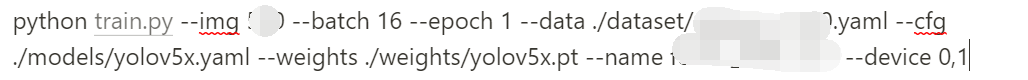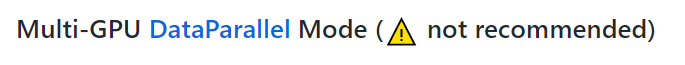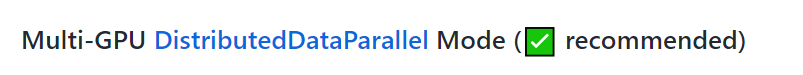GitHub - WongKinYiu/yolov7: Implementation of paper - YOLOv7: Trainable bag-of-freebies sets new state-of-the-art for real-time
Implementation of paper - YOLOv7: Trainable bag-of-freebies sets new state-of-the-art for real-time object detectors - GitHub - WongKinYiu/yolov7: Implementation of paper - YOLOv7: Trainable bag-of...
github.com
소스 다운하기 :
!git clone https://github.com/WongKinYiu/yolov7.git이동하기 :
%cd yolov7lib 설치하기
!pip install -U -r requirements.txt1. Yolov7 coco dataset 학습하기
train: WARNING: Ignoring corrupted image and/or label coco/images/train2017/000000189778.jpg: [Errno 2] No such file or directory: 'coco/images/train2017/000000189778.jpg'
./data/coco.yaml을 수정한다.
# train and val data as 1) directory: path/images/, 2) file: path/images.txt, or 3) list: [path1/images/, path2/images/]
train: ./data/coco/train2017.txt # 118287 images
val: ./data/coco/val2017.txt # 5000 images
test: ./data/coco/test-dev2017.txt # 20288 of 40670 images, submit to https://competitions.codalab.org/competitions/20794
github에서 수정하지 한다 .
!python train.py --workers 8 --device 0 --batch-size 32 --data data/coco.yaml --img 640 640 --cfg cfg/training/yolov7.yaml --weights '' --name yolov7 --hyp data/hyp.scratch.p5.yaml정상적으로 수행하는 것을 확인할 수 있다.

default 값은 아래와 같다.
YOLOR 🚀 v0.1-115-g072f76c torch 1.12.1+cu113 CUDA:0 (Tesla T4, 15109.75MB) Namespace(adam=False, artifact_alias='latest', batch_size=32, bbox_interval=-1, bucket='', cache_images=False, cfg='cfg/training/yolov7.yaml', data='data/coco.yaml', device='0', entity=None, epochs=300, evolve=False, exist_ok=False, freeze=[0], global_rank=-1, hyp='data/hyp.scratch.p5.yaml', image_weights=False, img_size=[640, 640], label_smoothing=0.0, linear_lr=False, local_rank=-1, multi_scale=False, name='yolov7', noautoanchor=False, nosave=False, notest=False, project='runs/train', quad=False, rect=False, resume=False, save_dir='runs/train/yolov7', save_period=-1, single_cls=False, sync_bn=False, total_batch_size=32, upload_dataset=False, v5_metric=False, weights='', workers=8, world_size=1) tensorboard: Start with 'tensorboard --logdir runs/train', view at http://localhost:6006/ hyperparameters: lr0=0.01, lrf=0.1, momentum=0.937, weight_decay=0.0005, warmup_epochs=3.0, warmup_momentum=0.8, warmup_bias_lr=0.1, box=0.05, cls=0.3, cls_pw=1.0, obj=0.7, obj_pw=1.0, iou_t=0.2, anchor_t=4.0, fl_gamma=0.0, hsv_h=0.015, hsv_s=0.7, hsv_v=0.4, degrees=0.0, translate=0.2, scale=0.9, shear=0.0, perspective=0.0, flipud=0.0, fliplr=0.5, mosaic=1.0, mixup=0.15, copy_paste=0.0, paste_in=0.15, loss_ota=1 wandb: Install Weights & Biases for YOLOR logging with 'pip install wandb' (recommended)
여기에서 알 수 있다 싶이 epochs 가 300이다 .
1-1. epochs 수정해서 수행하기
!python train.py --workers 8 --epochs 1 --device 0 --batch-size 32 --data data/coco.yaml --img 640 640 --cfg cfg/training/yolov7.yaml --weights '' --name yolov7 --hyp data/hyp.scratch.p5.yaml
'Deep learning > 소스' 카테고리의 다른 글
| yolov5 Multi-GPU Training (0) | 2021.09.22 |
|---|---|
| yolov5 coco data set training (0) | 2021.09.17 |
| classification mnist-LeNet-5 (0) | 2021.04.03 |
| yolov5 모델pt (0) | 2021.03.26 |
| classification model code (0) | 2021.01.14 |